Course Builder

Create custom training with ease.
Create online training that reflects the unique values, culture, and traditions of your camp. With the Course Builder, you can create engaging, branded, on-demand eLearning that aligns with your camp's procedures and captures the heart of your camp mission.
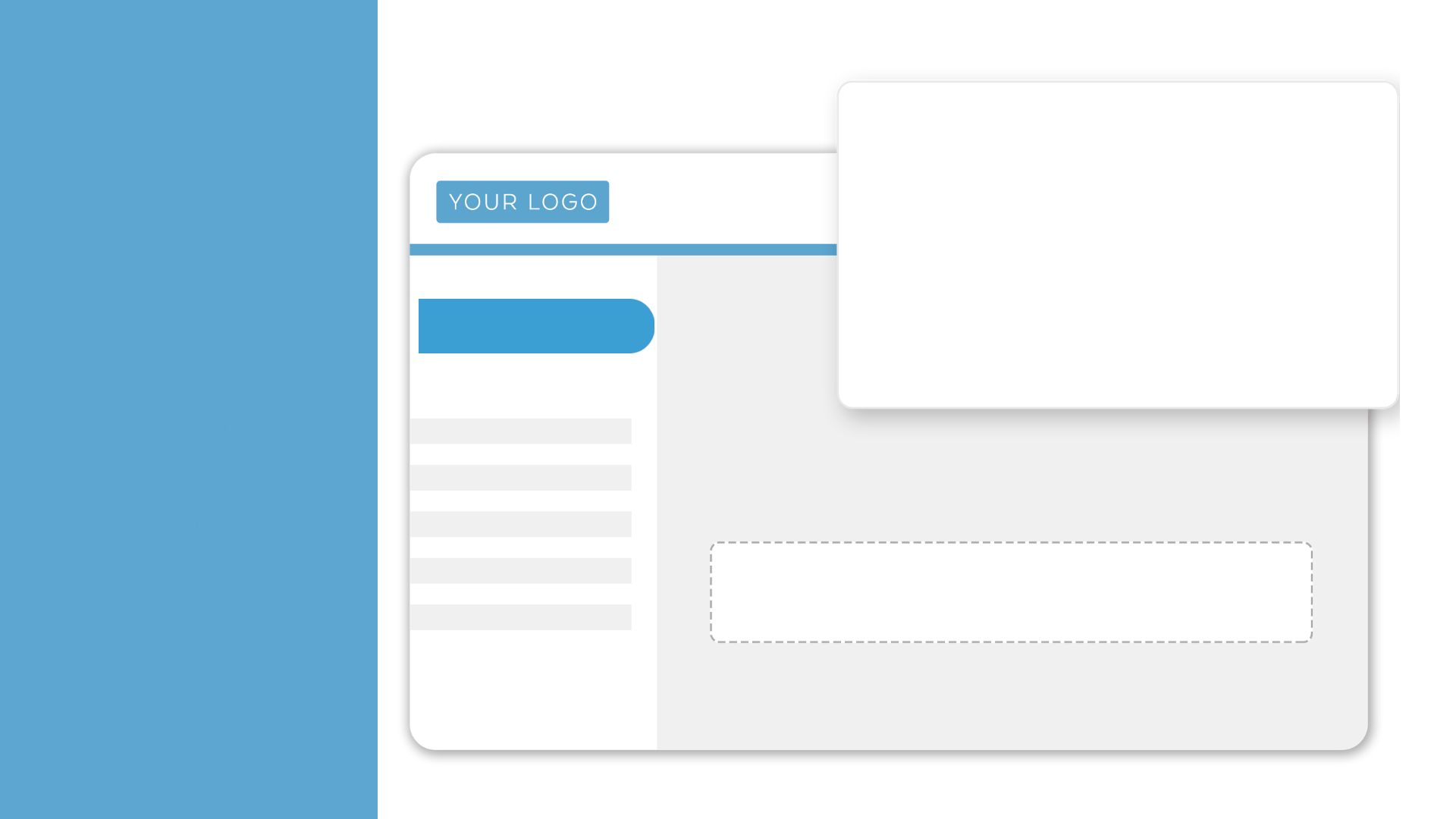
Preparing leaders for camp has never been more important.
-
Easily create and deliver staff training with the Online Leader Portal—your Learning Management System (LMS) for camp leadership development.
-
Upload PDFs, videos, and recorded PowerPoint presentations, or take it further with interactive training using Articulate Storyline and Rise 360.
-
With the Course Builder, you have the flexibility to create engaging, interactive training with quizzes and assessments to better prepare your staff
Why use the Online Leader Course Builder?
-
Quickly create courses to adapt to changing guidelines
-
Upload recorded PowerPoints and videos for easy content delivery
-
Supplement Zoom training with on-demand learning modules
-
Track staff progress and ensure course completion
-
Allow late hires to catch up on training anytime

Take Control of Your Staff Training in 5 Easy Steps
1. Capture Training Content
-
Film procedures using your mobile phone, or create a PowerPoint and export it as an MP4 video.
2. Set Up Your Course
-
Log in to your Online Leader Portal admin account and create a new course.
-
Add a title, description, and thumbnail.
-
Optionally, include a customized certificate of completion.
3. Add Supporting Materials
-
Upload reference materials, workbooks, or helpful links to support learning.
4. Structure Your Course
-
Upload videos and organize content into lessons and modules by selecting the "Add Section" button.
5. Enroll Your Staff & Launch
-
Assign courses to staff, and the system will automatically email login credentials with instructions to begin training.
Maximize Training Efficiency
Once a course is created, you can assign staff their own unique learning path, which they can launch from their dashboard anytime.
-
By using the Course Builder, you can:
-
Prepare staff before they arrive for on-site training
-
Ensure consistency in learning and test judgment
-
Identify knowledge gaps before in-person training
-
Optimize in-person sessions for leadership development and team-building
For your convenience, learner completion reports can be downloaded in PDF or CSV format for tracking and compliance.